Zoom for Healthcare is a secure, Government of PEI-approved virtual care video conferencing platform that connects healthcare providers to their patients remotely. It is intended to help healthcare providers meet the needs of their patients when they cannot meet in person.
Health PEI staff and patients can use a smartphone, tablet, desktop, or laptop computer to connect for one-on-one or group conversations with their patients and their caregivers.
Healthcare providers must use Zoom for Healthcare solution to meet with patients online and to schedule online patient consultations as it offers enhanced security features for delivering virtual health care.
USES AND ELIGIBILITY
Health PEI’s Zoom for Healthcare licenses are available to Health PEI employees for patient-facing use or to schedule patient consults only.
Introducing virtual health care into your practice may be helpful if:
- You want to provide video-conferencing care to patients who are in self-isolation or who want to practice social distancing.
- You want to provide options for patients with difficulty reaching your location.
- A virtual visit is appropriate for the patient's assessment and would offer the same care standard as an in-person health care visit.
- You have access to the necessary hardware and are comfortable with using technology for care.
Zoom for Healthcare should not be used for staff-to-staff communication or meetings. Please contact ITSS by emailing the Service Centre or calling 902-920-3600 or your IT Consultant (ITC) if you have questions regarding Microsoft Teams.
Register for a Zoom for Healthcare license
Note: Zoom licenses are not to be shared. Each user should apply and use their own account. If you are a Health PEI employee, use your ihis.org email address to register. Both the healthcare provider and any support staff who provide their scheduling must have their own Zoom for Healthcare license.
Accounts that are inactive for over three months will be converted to a Zoom Basic license account. Any account inactive for over six months will be closed. You may reapply for a Zoom license if one is required later. If your account has been migrated to a Zoom Basic account and you will meet with patients, you must upgrade to a Zoom for Healthcare license. Please reach out to ehealthssupport@ihis.org for assistance with this.
If you are unsure if you are eligible for a Zoom for Healthcare license, please email ehealthsupport@ihis.org and a member of the eHealth Technical Support Team will respond within two business days.
HARDWARE REQUIREMENTS
To perform a virtual visit using Zoom for Healthcare, you will need:
An internet-connected device (computer, tablet, or a smartphone).
- If using government-issued hardware for this license, please include the device name and identification number in your Zoom for Healthcare request form.
Speakers and a microphone
- The use of a headset is optimal to ensure patient confidentiality
A webcam (built-in or USB plug-in)
An email account
- Health PEI employees should use their IHIS address
Visit the Zoom website for a complete and updated list of required and recommended hardware.
TRAINING AND SUPPORT
INSTALLING AND GETTING STARTED WITH ZOOM FOR HEALTHCARE
To install and use Zoom for Healthcare please see the Technical Guide to Zoom for Health Care PDF.
Please refer to the Health-Care Providers Guide to Virtual Care PDF, which includes Billing Codes and other information providers may find valuable regarding virtual care.
The following Health PEI-customized training videos are designed to help healthcare providers and support staff learn the basic functionality of Zoom for Healthcare.
- Getting Started: Virtual Website & Guide Review (for all Zoom for Healthcare User) | 5 mins
- Starting a Meeting & Meeting Controls (for all Zoom for Healthcare Users) | 5 mins
SETTING UP A SCHEDULER
After a provider and their support staff have activated their Zoom for Healthcare licenses, they each will need to update their Zoom Scheduling Settings to allow appointment scheduling. The videos below show how this is done)
The provider must grant scheduling privileges to their support staff (this can be multiple support staff), and the support staff must update who they schedule on behalf of.
Note: Both the provider and support staff must have their own Zoom for Healthcare license.
For additional support see:
- Assigning Scheduling Privileges & Scheduling a Meeting (for those providing patient care) video | 7 minute
- Scheduling on Behalf (for support staff) video | 9 mins
- Checklist - Scheduling an Appointment [PDF]
- Email Template for Virtual Appointment [Word]
- CMPA - Practicing telehealth (cmpa-acpm.ca) - Canadian Medical Protective Association
- Telemedicine Policy (cpspei.ca) - The College of Physicians and Surgeons of
Prince Edward Island - CMA Policybase (Medicine and Technology) Canadian Medical Association
- Practice Directive - Telehealth Nursing Practice - College of Registered Nurses of Prince
Edward Island
RESETTING YOUR PASSWORD
To reset your password, go to the Resetting your Zoom password page and follow the instructions.
WHICH VERSION OF ZOOM AM I USING?
To confirm that you are using the Health PEI licensed version of Zoom for Healthcare (NOTE: Zoom has changed the name of the app to 'Zoom Workplace'):
- Mobile: Open the Zoom Workplace app on your mobile device and 'Sign In'. Click on your profile picture or initials in the top-left corner and the version of Zoom will be displayed.
- Desktop Application on your computer: Open the Zoom Workplace application and 'Sign In'. Click on your profile picture or initials in the top-right corner. A drop-down window will open, select 'Settings' and a pop-up window will appear. Go to the 'My Account' tab and the version of Zoom will be displayed.
- Download Zoom Workplace desktop application - Installing the Zoom Workplace app only takes a few minutes.
- Go to Zoom Downloads
- Click Download Zoom Workplace for your device. If downloading on to your laptop which uses Windows, select 'Zoom Workplace for Windows' and then click on 'Download (64-Bit)'.
- Click on the Downloads ZoomInstaller.exe pop up in the top-right corner.
- The Zoom Workplace app will open. NOTE: If it does not, click on Start > and type Zoom to locate.
- Web App: Go to Zoom and 'Sign In'. Click on your profile picture or initials in the top-right corner and the version of Zoom will be displayed.
AUTOMATED CAPTIONS / LIVE TRANSCRIPTION
Enabling and configuring Zoom's automated captions (live transcription).
ZOOM SUPPORT PAGES
eHEALTH TECHNICAL SUPPORT DESK
A Health PEI staff member is here to help Health PEI staff and patients with virtual care tools. They can help you with technical issues or support you with installing or using virtual care tools. This service is not for medical needs (e.g., prescriptions). Learn more about the eHealth Technical Support Desk.
Phone: 1-855-506-3963 (toll-free)
Email: ehealthsupport@ihis.org
SECURITY
Health PEI selected Zoom for Healthcare because it provides increased security assurances for a virtual healthcare solution. Zoom is committed to protecting the security and privacy of its customers' data.
If the video conference is initiated in Canada, a security review of Zoom for Healthcare identifies it will be hosted within Canada. In compliance with privacy laws, none of your account data is stored outside Canada.
Features automatically enabled on your Zoom for Healthcare license include:
- mandatory passwords for each appointment,
- encryption
- enabling a virtual waiting room to avoid unauthorized visits and
- disabling the ability to record a patient encounter.
ITSS is continuously evaluating the software configurations and best practices to ensure secure Virtual Health Visits. If you are not using a Health PEI-issued device, ensure your hardware has updated security settings.