Office 365
Online self-paced training is available for the following Microsoft 365 products:
- Outlook – application for email and calendars
- Teams – application for video or voice conferencing, chat and collaboration
The Office 365 Team has also developed live training sessions specific to Government of PEI employees including Health PEI. Please visit the IMIT SharePoint site to register for live sessions and view self-paced training.
To access the IMIT SharePoint site:
- You must be on the government network or VPN
- You must use your username (name@ihis.org/gov.pe.ca) and password (combination used to access your government devices)
- Recommended browsers include Microsoft Edge, Chrome and Internet Explorer (as available)
SharePoint Site: O365 Training Materials
Microsoft 365 Help and Learning Page (no log-in required)
*IMIT - Information Management and Information Technology
Contacts
Technical Support: If you have any issues, please contact the Service Centre
Training: If you have any questions related to training, please send an e-mail to office365training@gov.pe.ca
Outlook is the application used for email and calendar functionality. The links are to short videos on specific topics followed by videos specific for using web-based Outlook.
Set Up and Customize
What is Outlook?
Add an Outlook.com
Welcome to your email
Create and Send Emails in Outlook
Create and send email
Create, add, or change an email signature
Sending and receive attachments
Retract or replace a sent email
Add and request read receipts and delivery notifications
Manage the Emails in Outlook
Set-up an auto-reply
Search and filter email
Ignore email conversations
Organize the Inbox in Outlook
Set categories, flags, or reminders
Organize email by using folders
Set up Rules
Contacts and Tasks in Outlook
Add a contact
Create a contact group
Import contacts
Export contacts
Create tasks and a to-do list
Manage your contacts
Create, view and edit contacts and contact lists
Calendar in Outlook
Welcome to your Outlook calendar
Create appointments and meetings
Schedule an online meeting
Share your calendar
Import calendars
Search for calendar items
Use the Scheduling Assistant (busy search)
Outlook Quick Start (Articles)
Add an email account
Create and send email in Outlook
Manage your calendar and contacts
Collaborate in Outlook
Get Started at Office.com
Get started
Find it with Search
Recommended files
Create new documents
Outlook on the Web
Get to know Outlook on the web
Create, reply to, or forward email messages
Organize your inbox
Create a signature and send an auto reply
Schedule an appointment or meeting
Create and edit a contact
Search for email, contacts and events
Teams is a communication and collaboration platform that provides workplace chat, video and audio conference calls. The links are to short videos on specific topics.
Intro to Teams
Welcome to Teams
What is Teams?
Get started with Chat
Get started with Meetings
Get started with Teams and Channels
Get started with Apps
Start Chats and Calls
Pin a chat message
Make calls
Hide chats and delete messages
Overview of Teams calls
Set up a delegate to take your calls
Set Up and Customize Your Team
Create a Team from scratch
Team member roles
Create a team with team templates
Work with external guests
Manage team settings
Explore the activity feed
Work Together in Teams
Add an app
Add Planner as a tab in Teams
Collaborate on a files
Upload and share files
Manage Meetings
Start an instant meeting
Meet in a Channel
Manage meetings
Join a Teams meeting
Share screen during a meeting
Present content in Teams
Multitask during a Teams meeting
Set up Q&A to meetings
Work with Channels in Team Site
Overview of Teams and channels
Create a standard, private or shared channel
Show, hide or favourite a channel
Work in channels
Send email to a channel
Use a tab in a channel or chat
Other Works in Teams
Collaborate on files
Share files
Download a file
Co-author with others
Set Up and Attend Live Events
Plan and schedule a live event
Produce a live event
Attend a live event
Moderating a Q&A
Schedule a webinar
Moderate a Q&A
Work with Posts and Messages
Create and format a post
Post message to multiple channels
Use @mentions to get someone's attention
Save a chat or channel message
Teams Quick Start (Articles)
Sign in and get started
Chat and share files
Collaborate in Teams
Learn more about Teams
Troubleshooting
Find Help articles
My camera isn't working
My microphone isn't working
Change settings