Welcome to the Home Care Service Delivery Transformation Project!
Our project will plan and implement an interRAI compliant Home Care case management system and a client scheduling solution to automate a labour-intensive process. Through this, we will:
- Improve quality of care and consistency for clients
- Enhance ability for staff to perform their work
- Increase system planning and policy analysis capabilities
Check out the sections below to learn more!
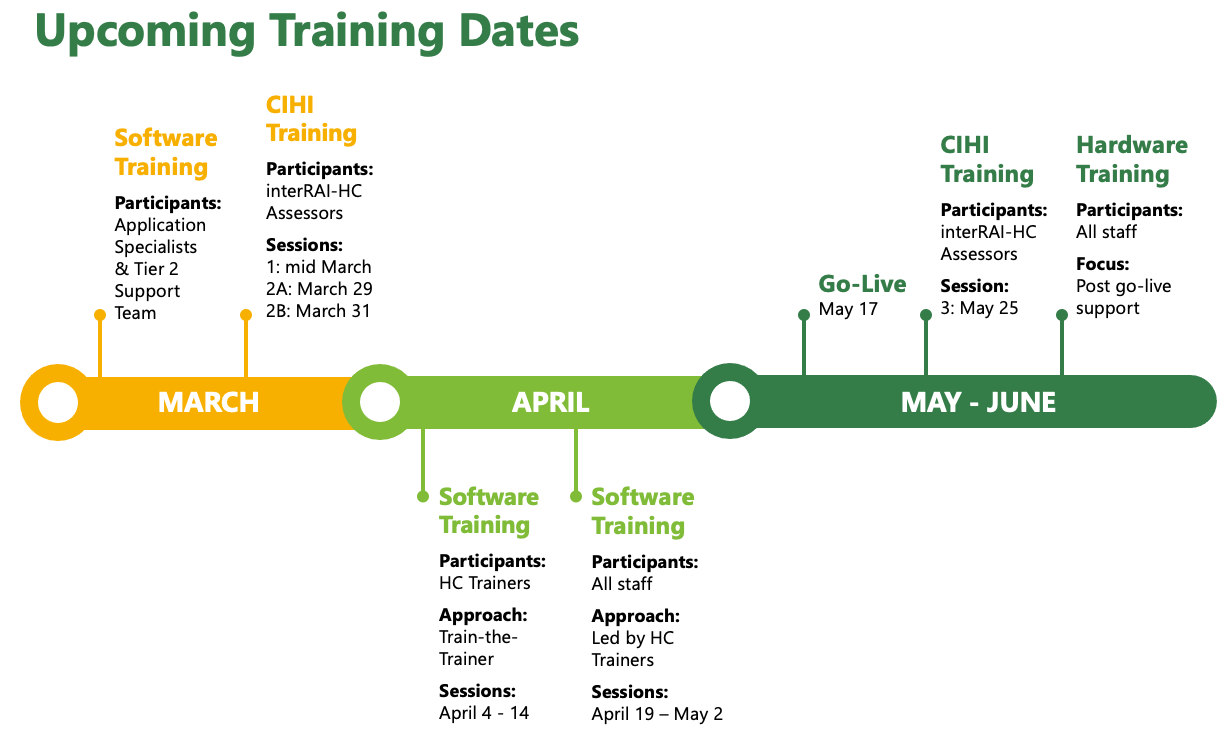
Project Updates
2021
- 2021-11-10 | All Staff Presentation [VIDEO]
- 2021-04-30 | Announcement about the successful vendor, AlayaCare [PDF]
2020
- 2020-12-21 | Updates about RFP process and hardware rollout [PDF] / Read the Q&As [PDF]
- 2020-09-29 | Updates about the RFI & RFP process, technology and hardware, and funding [PDF]
2019
- 2019-09-06 | Introduction to the project [PDF] / Read the Q&As [PDF]
Staff Presentations
- Coming soon
Tech Tips
- Tech Tips 101 Training Material [PPTX] | Cheat sheet of top tips [PDF]
- Tech Tips 102 Training Material [PPTX]
- Tech Tips 101 – Smartphone Basics (46:11) [VIDEO]
- Tech Tips 102 – Features & Apps (45:29) [VIDEO]
- Initial Set up of Pens (1:24) [VIDEO]
- Top Pen Button Settings (1:06) [VIDEO]
- Tutorial - Pinning & Unpinning Tiles (3:47) [VIDEO]
- Tutorial - Searching for Apps and Files (6:27) [VIDEO]
- Tutorial - Task Bar Settings (12:22) [VIDEO]
- Tutorial - Tablet Mode (16:08) [VIDEO]
- Signal© Learning Toolkit
AlayaCare Foundation Training Videos
| Video | Description |
|---|---|
| Welcome to AlayaCare |
|
| General Navigation: Dashboard & Main Menu |
|
| Video | Description |
|---|---|
| Employee Profile Overview |
|
| Create Employee Profile |
|
| Employee Overview |
|
| Employee Overview Cont. |
|
| Adding Skills and Qualifications to employee profile |
|
| Forms Tab |
|
| Employment Tab: Employee Unavailability and Availability |
|
| Tasks |
|
| Video | Description |
|---|---|
| Introduction to Client Profile: How to add a new client |
|
| Client Profile: Overview Tab |
|
| Client Overview: Changing Client Status |
|
| Client Overview: Adding Client Notes |
|
| Client Overview: Risk Assessment |
|
| Client Profile: Care Documentation Tab |
|
| Client Care Documentation: Medical History |
|
| Client Care Documentation: Progress Notes |
|
| Client Care Documentation: Medications |
|
| Client Care Documentation: Client Forms |
|
| Client Care Documentation: Infusion |
|
| Client Care Documentation: Wound Care |
|
| Client Care Documentation: Vitals |
|
| Client Care Documentation: Attachments |
|
| Client Profile: Coordination Tab |
|
| Client Coordination: Associated Employees |
|
| Client Coordination: Care Provider Notes |
|
| Client Coordination: Do not send |
|
| Client Coordination: Contacts |
|
| Client Service Tab: Adding a Service |
|
| Client Service Tab: Changing a Service Status |
|
| Video | Description |
|---|---|
| Creating a Care Plan |
|
| Creating a Care Plan Continued |
|
| Creating Intervention Frequencies |
|
| Care Plan Libraries: How to Apply to Individual Client Care Plans |
|
| How to Publish, Complete, and Archive a Client's Care Plan |
|
| Performing Care Plan Service Tasks on Mobile |
|
| Video | Description |
|---|---|
| Client Forms Overview |
|
| Submitting a Client Form on Web |
|
| Form Statuses |
|
| Approving Forms |
|
| Video | Description |
|---|---|
| Introduction to Mobile App |
|
| Schedule view and Clocking In/Out |
|
| Visit Info Details and Tabs Overview |
|
| Menu Section Overview |
|
| Offers |
|
| Tasks / Menu Section |
|
| Care Plan |
|
| Completing Service Tasks |
|
| Form History |
|
| Form Submission |
|
| Settings: Offline Mode, Changing Password, logging out |
|
| Video | Description |
|---|---|
| Calendar Views Overview |
|
| Scheduling from Client Profile, Visit Add |
|
| Employee Finder |
|
| How to Create Recurrences |
|
| Editing a Visit |
|
| Vacant Visits and How to Fill Them |
|
| Cancelling or Holding Visit |
|
| Scheduling from Employee Profile, Visit Add |
|
| Add Notes or View Visit Notes |
|
| All Employee and All Client |
|
| Facility Profile Overview |
|
| Facility Scheduling - Employees |
|
| Facility Scheduling - Clients |
|
| Video | Description |
|---|---|
| Visit Approval |
|
Home Care Workflow Training Videos
| Video | Description |
|---|---|
| Client Existing in AlayaCare | |
| Client does not exist in AlayaCare |
| Video | Description |
|---|---|
| Client Intake Workflow: Part 3A | |
| Client Intake Workflow: Part 3B |
| Video | Description |
|---|---|
| Coordination Workflow: Primary Coordinator | |
| Coordination Workflow: Team Lead / Service | |
| Ongoing Primary Coordination |
| Video | Description |
|---|---|
| New Client Care Plan | |
| Existing Client Care Plan |
| Video | Description |
|---|---|
| Single Service |
| Video | Description |
|---|---|
| Employee Master Set-Up |
| Video | Description |
|---|---|
| Facility Set-Up | |
| Assigning Employees to Employee Shifts | |
| Assigning Employees to Client Visits | |
| Ongoing Emplyee Scheduling Coordination |
| Video | Description |
|---|---|
| Client Facility Scheduling: Part 1 | |
| Client Facility Scheduling: Part 2A | |
| Client Facility Scheduling: Part 2B |
| Video | Description |
|---|---|
| Service Delivery: Goals Unmet | |
| Service Delivery: Goals Met |
| Video | Description |
|---|---|
| Discharge Workflow |
About Our Vendor: AlayaCare
Solution Videos
- Coming soon
About the Vendor and Solution
Technology Guidelines/ Policy
Health PEI Guidelines/Policy
- Coming soon
Mobile Technology Guidelines
- Technology Guidelines [PPTX]
Cheat Sheets
- Coming soon
Solution Videos
- Configuration: Clients and Employees (2:16:20) [VIDEO]
- Configuration: Accounting Codes (1:15:37) [VIDEO]
- Configuration: Scheduling (1:49:24) [VIDEO]
- Configuration: Family Portal, Virtual Care, Care Plans (1:48:58) [VIDEO]
- Employee Master Set-Up [PDF]
- Facility Set-Up [PDF]
- Intake Workflow [PDF]
- interRAI Assessment Workflow [PDF]
- Nursing/Home Support Scheduling Workflow [PDF]
- Ongoing Scheduling Coordination Workflow [PDF]
- Referral Workflow [PDF]
- Service Delivery [PDF]
- Single Service or Single Visit Scheduling [PDF]
- Assigning Clients to Facilities Workflow [PDF]
- Care Plan Workflow (Existing Client) [PDF]
- Care Planning Workflow (New Client) [PDF]
- Coordination Workflow (Existing Client) [PDF]
- Coordination Workflow (New Client) [PDF]
- Coordination Workflow (Primary Coordinator) [PDF]
- Coordination Workflow (Team Lead/Service) [PDF]
- Discharge (Client) [PDF]
- Home Care Service Delivery Transformation FAQs (October 2021)